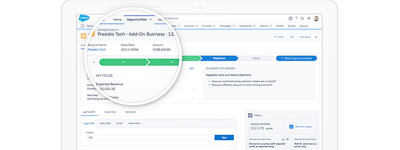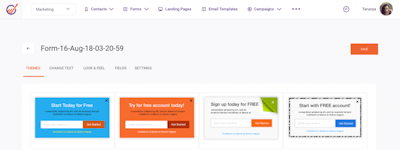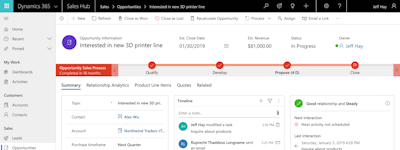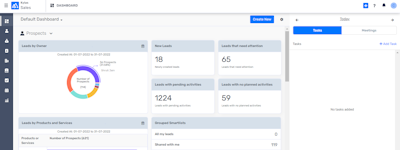Copper Overview:
What Is Copper?
Copper is the easy-to-use CRM for businesses on Google Workspace looking to manage more sales leads & grow customer relationships but don't have time for data entry, repetitive admin tasks, or complicated tools. Copper integrates with Gmail and other Google Apps, so it logs all emails and other interactions to the right contact. Teams can also see sales and relationship essentials, including email threads, past interactions, tasks and more in one place.
Who Uses Copper?
Where can Copper be deployed?
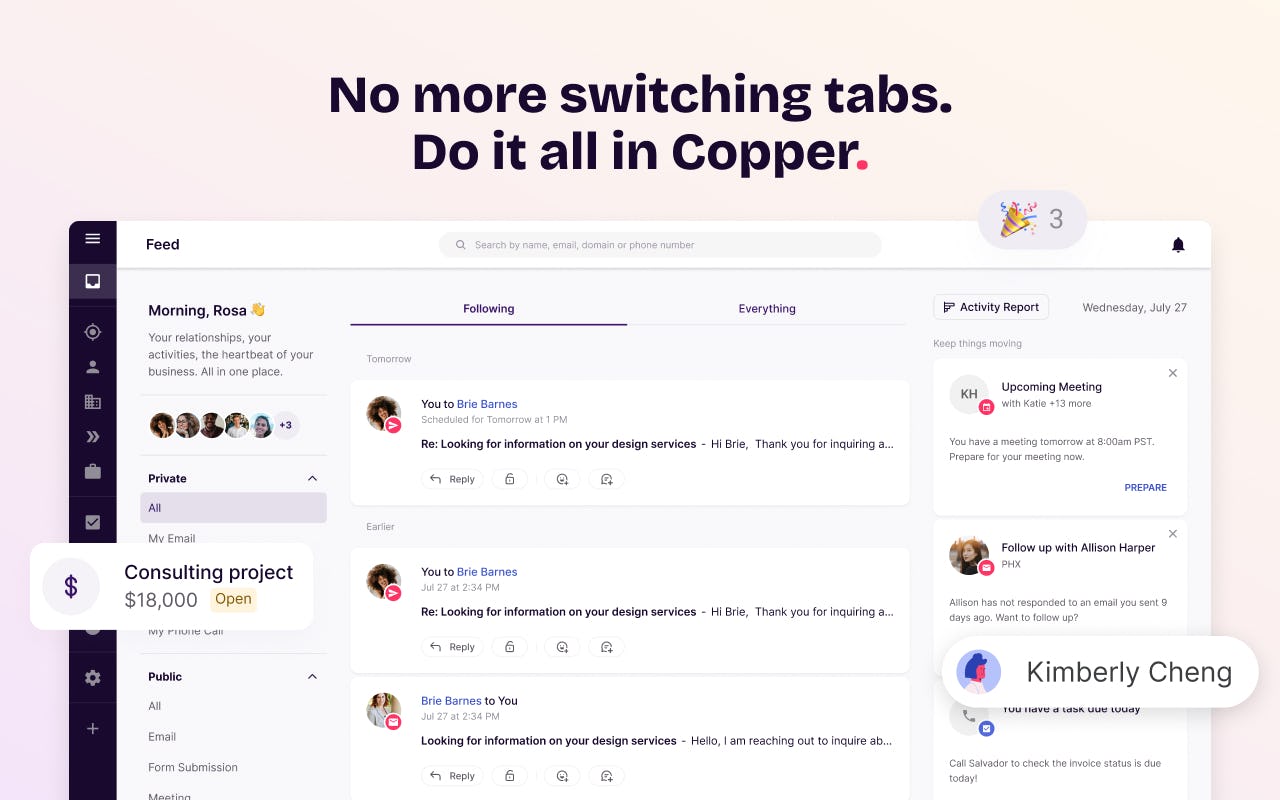
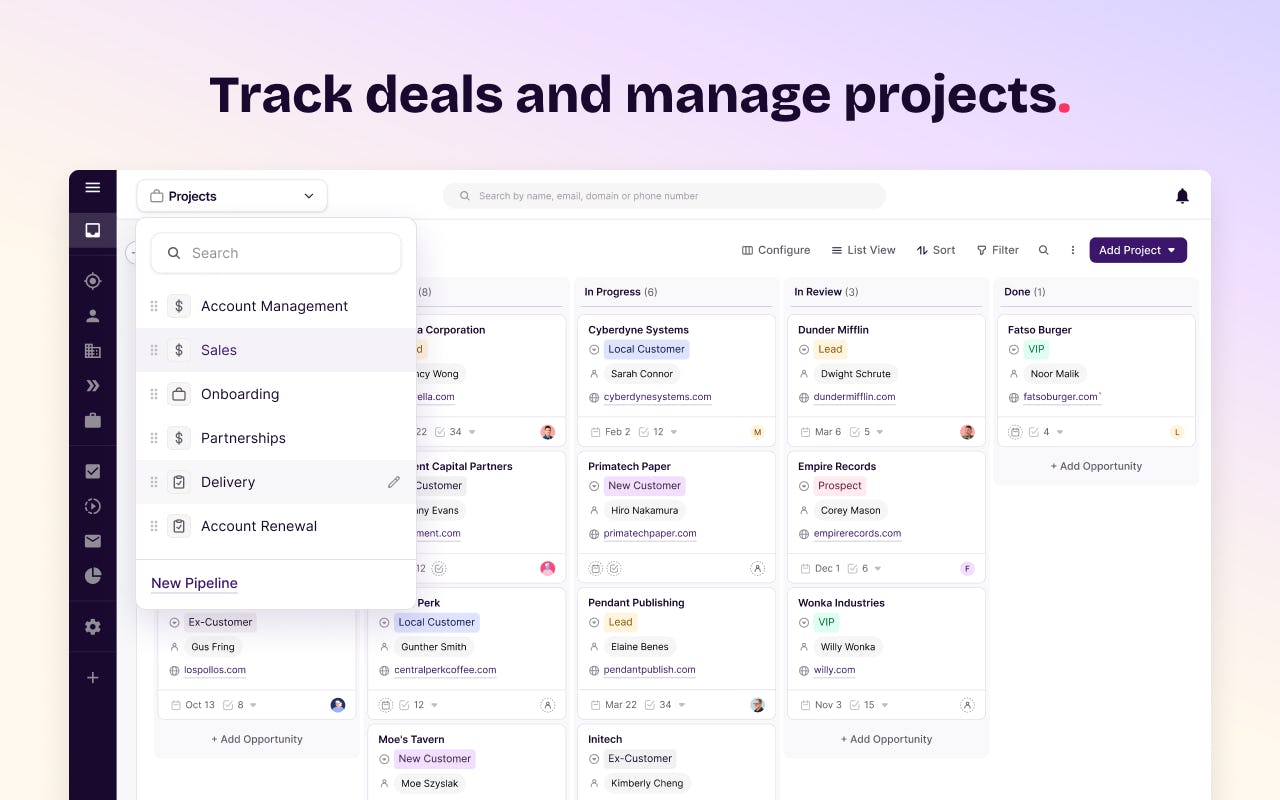
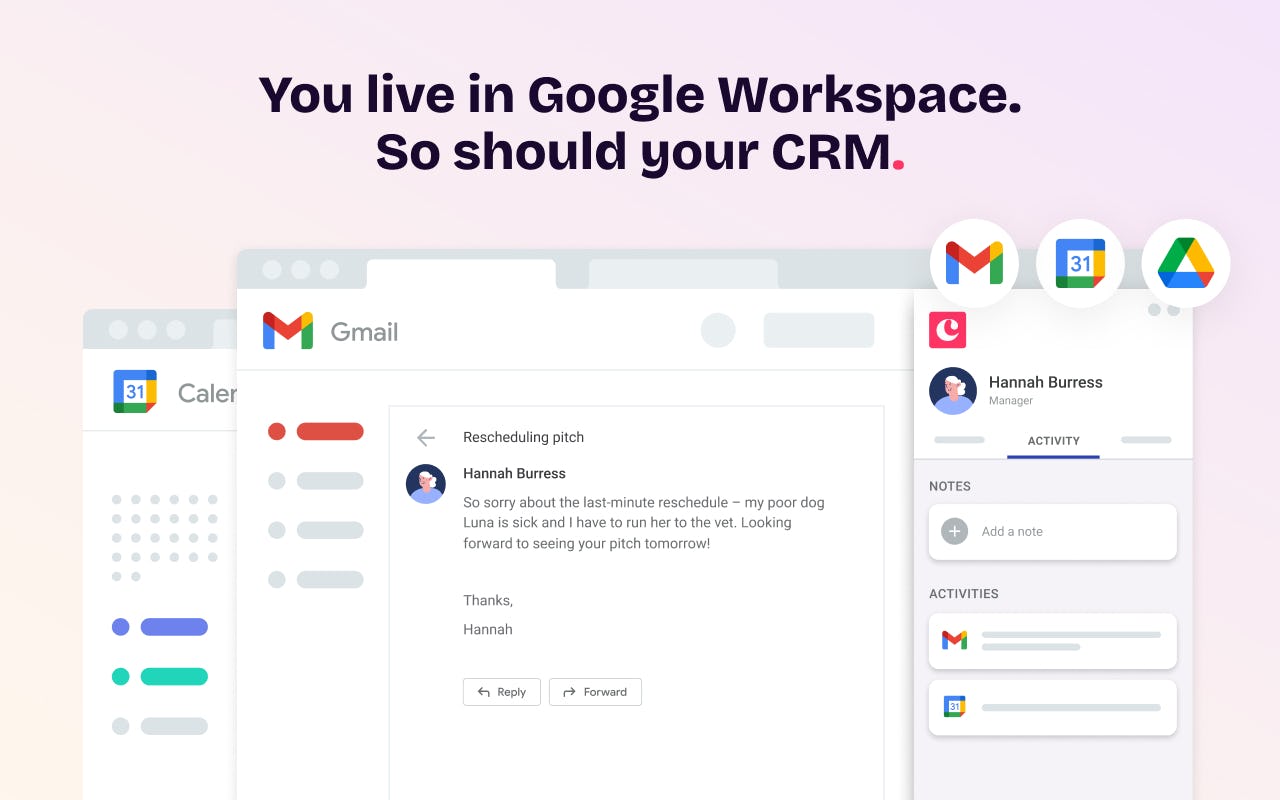
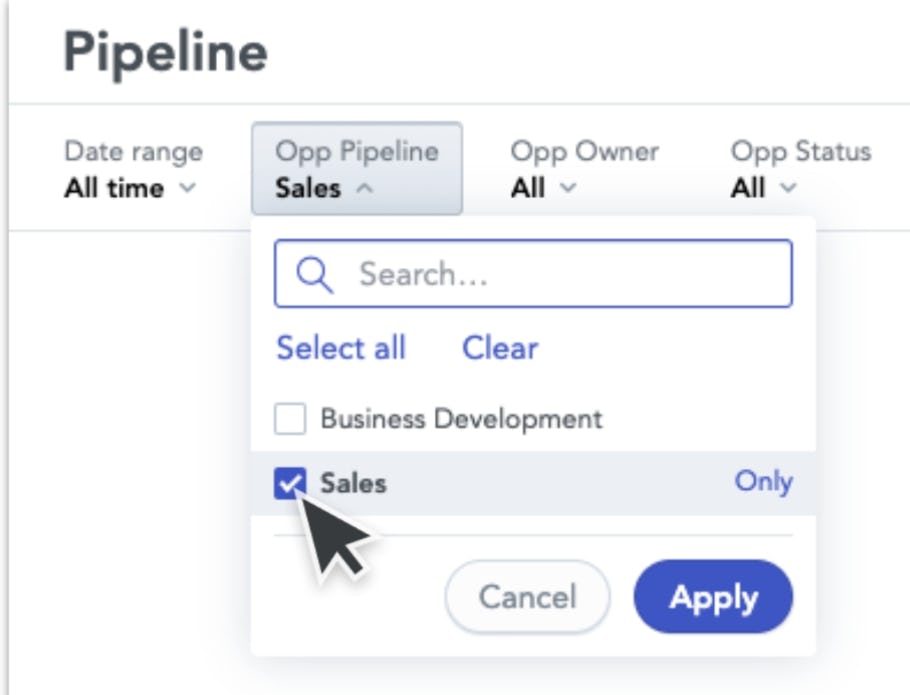
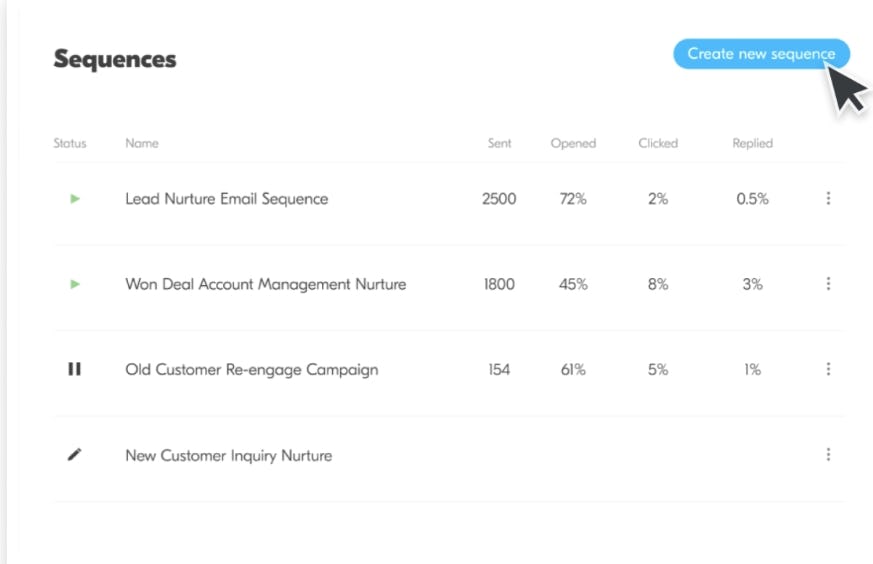
Overall rating
See all reviewsReviews sentiment
Free trial
About the vendor
- Copper
- Located in San Francisco, US
- Founded in 2013
Copper support
- Phone Support
- 24/7 (Live rep)
- Chat
Countries available
Show more details
Australia, Canada, Netherlands, New Zealand, United Kingdom
Countries available
Countries where the product is available. Note: Customer support may not be accessible in that country.
- Australia
- Canada
- Netherlands
- New Zealand
- United Kingdom
- United States
Languages
Show more details
English
Features of Copper
Capterra verified reviews for Copper
This service may contain translations provided by google. Google disclaims all warranties related to the translations, express or implied, including any warranties of accuracy, reliability, and any implied warranties of merchantability, fitness for a particular purpose and noninfringement. Gartner's use of this provider is for operational purposes and does not constitute an endorsement of its products or services.
Overall rating
Filter reviews (622)
Filter reviews (622)
Filter reviews (622)
Sort by
"Copper is Queen"
Copper Response
May 13, 2025
We’re thrilled to hear you’re enjoying Copper! Great news — support for multiple task owners is on our roadmap, so stay tuned.