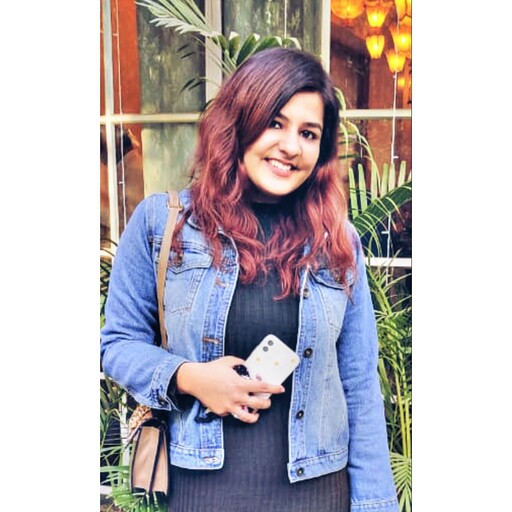This article will talk about digital signature software. We have also shared five top online signature making software and their key features listed on Capterra Canada. All five tools have a minimum of 4.4/5 star overall ratings.

According to a report by GlobeNewswire, the global online signature market is predicted to reach US$6.9 billion by 2025. The report further says that because of the COVID-19 pandemic, individuals and businesses are focusing more on the use of electronic signatures as an alternative to continue their operations smoothly. Moreover, the progressive acceptance of digital signatures for online transactions can also be considered a factor behind such growth. As such, businesses can perhaps focus on getting the appropriate digital signature software to effectively carry out day to day operations. Digital signature software are tools that help individuals or organizations sign documents online instead of using traditional methods of signing using pen and paper.
In this article, we have curated a list of the top five digital signature software based on user ratings. These tools have been selected based on considerate factors such as software that justifies Capterra’s market definition, having an overall rating of more than 4.5/5 stars, and the presence of more than 20 user reviews in the past two years. The full methodology for selecting these tools can be found at the end of this article.
1.
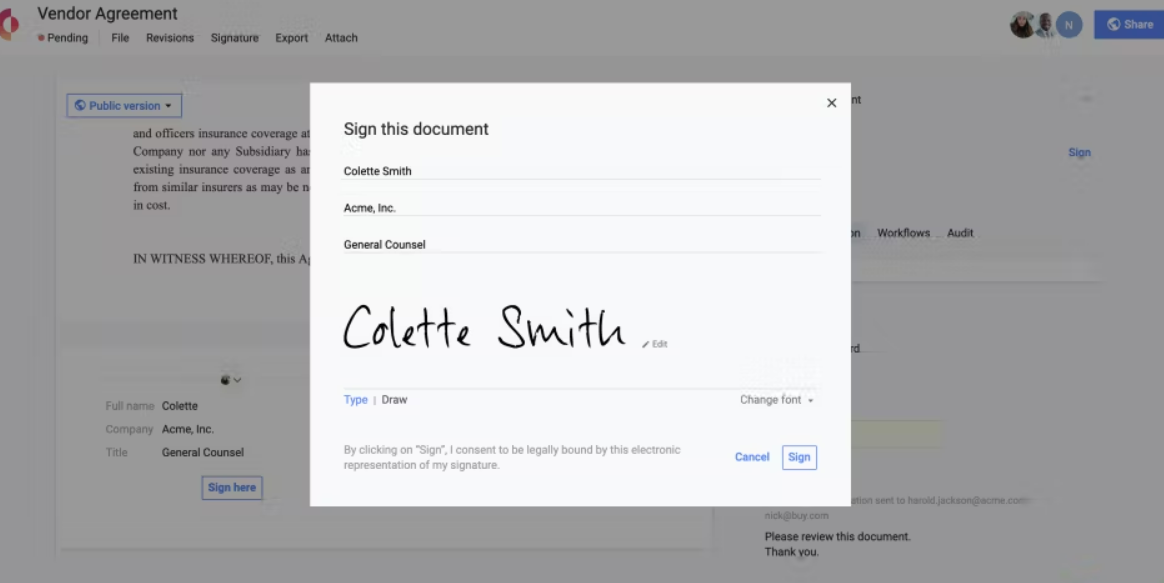
Ease of use- 4.5/5
Customer service- 4.6/5
Features- 4.3/5
Value for money- 4.6/5
Concord is an online signature making tool that helps users e-sign their documents and simultaneously manage their contracts. Users can draft contracts, get them approved, e-signed, and even store them using this software. All the different plans offered by Concord come with legally-binding digital signatures —meaning a valid and enforceable contract— which is a benefit that comes with their free version. Concord also provides users with the freedom and choice to invite as many people as needed to sign a document, meaning it allows bulk signatures. Users can also download fully-executed documents —a document where all parties have agreed to the contract.
In addition, Concord also provides the audit trail feature via which users can keep a record of all the details or simply a ‘receipt’ of any transaction or any changes made to a file or database. The price details on the different plans offered by Concord are available at concord.com.
2.
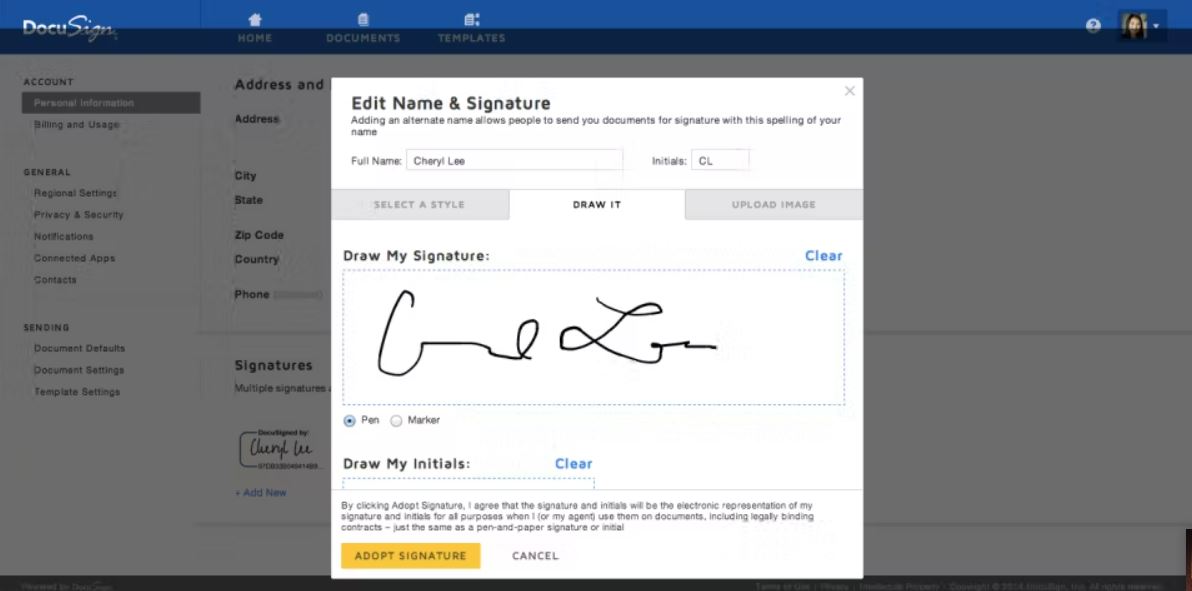
Ease of use- 4.7/5
Customer service- 4.5/5
Features- 4.7/5
Value for money- 4.5/5
DocuSign is a digital signature tool that helps users sign any document, contract, or other types of agreements online. With this software, users can sign documents in 43 local languages. Using the mobile app of this tool, users can even sign documents offline —a feature which may not be available with other similar software. DocuSign also offers the feature of ‘eSignature SMS delivery’ in addition to email —meaning it can send notifications via text, allowing customers to open the document link and digitally sign on their phones. With this feature, businesses can potentially reach their clients faster.
Other significant benefits of DocuSign include cloud storage space, the facility of reusing frequently used templates, and having a dashboard to check the progress of a contract or an agreement. DocuSign has a free version available and details on their paid versions can be found at docusign.com.
3.
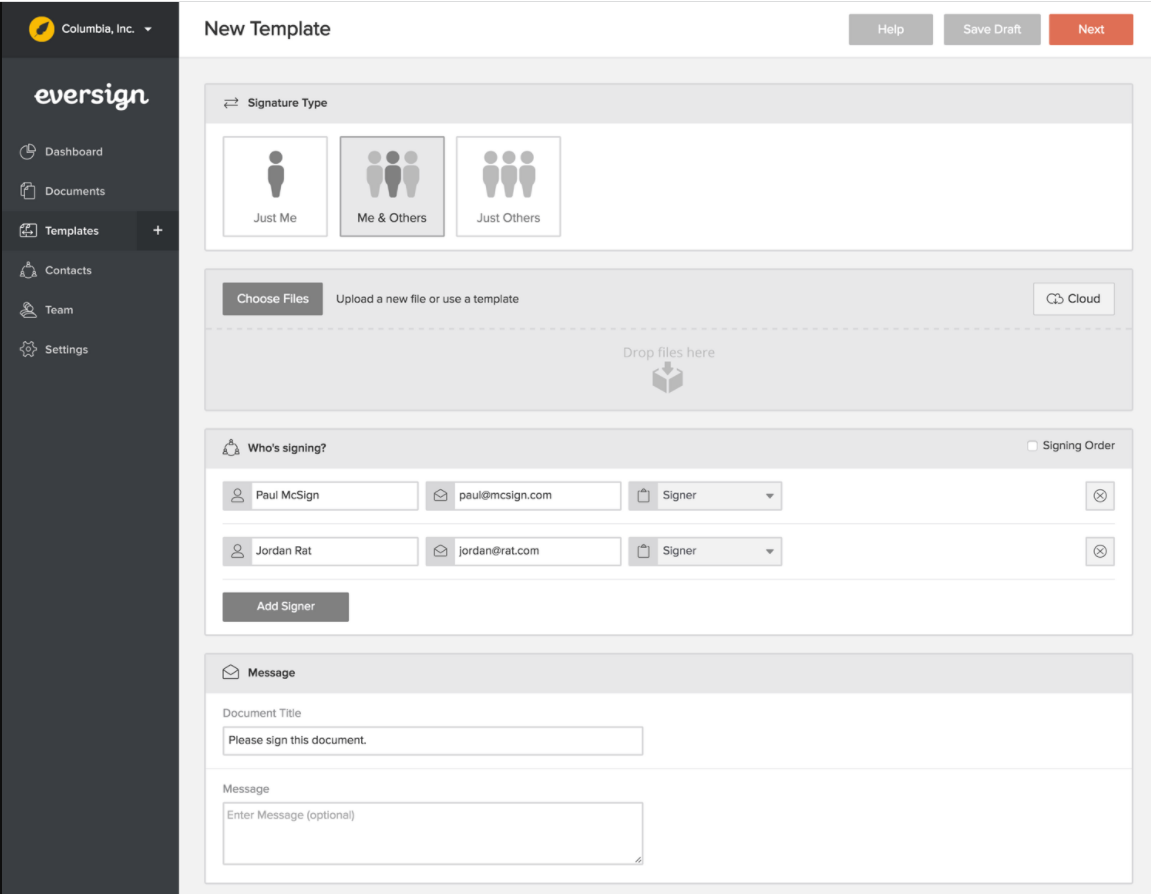
Ease of use- 4.8/5
Customer service- 4.7/5
Features- 4.7/5
Value for money- 4.8/5
Eversign as an online signature making platform helps users e-sign contracts and agreements of any kind. This tool can be accessed using devices such as smartphones, tablets, or laptops with an internet connection. The software also has a built-in document editor via which users can access all the tools required for editing, signing, and even sending a document. Users can also link their eversign account with other cloud storage platforms such as Google Drive and Dropbox. Depending on the chosen plan, users can add up to 25 team members to collaborate on documents simultaneously and potentially reduce the amount of identical paperwork generated in different departments.
This software aims to ensure that the digital signatures added are legally compliant and meet security and authentication requirements. Users can also store their signed documents in their eversign account and export them. Eversign software has a free version via which users can send and sign up to five documents a month. Users can access the upgraded features of this tool by opting for a paid version. Details on this can be found at eversign.com.
4. (formerly eSign Genie)
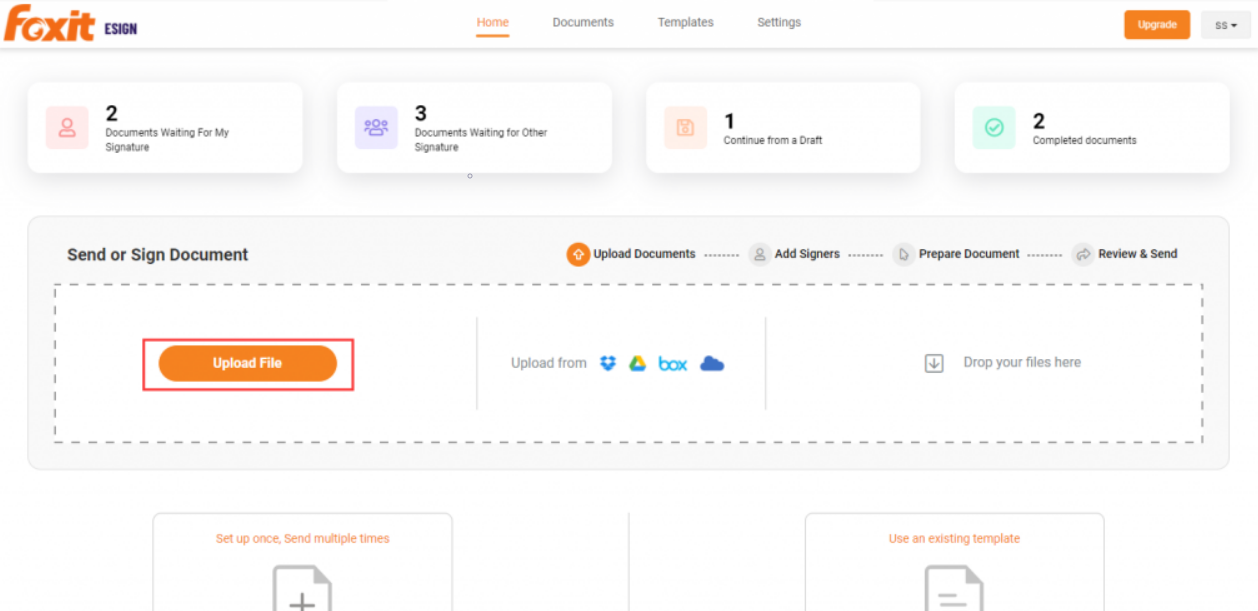
Ease of use- 4.8/5
Customer service- 4.9/5
Features- 4.8/5
Value for money- 4.9/5
Foxit eSign (formerly called eSign Genie) helps users create digital signatures and upload important signed documents. This software aids users by ensuring that the signatures made using this software are legally-binding ones and enforceable by following all security protocols and being compliant with regulations. With this tool, users can create documents, forms, contracts, and even templates and send them to clients for online signatures. Senders can also observe and access the whole signing process using the auditing feature to ensure timely completion. After completion, users also receive a completion certificate. In addition, users can choose from a typed signature, an already saved signature, or they can draw one.
This tool offers helpful features such as visibility control —meaning companies can control who views certain documents— and two-factor authentication, with the help of which users can manage the safety and security of their documents. Foxit eSign offers a multi-signing feature, allowing different team members or departments involved to collaborate and work together on the same document. Other additional features include a real-time audit trail, digitally certified PDFs, reusable templates, and integration with cloud platforms —such as Google Drive and Dropbox. Another important feature offered is signer delegation, which allows users to assign another person to do their signature on their behalf. The tool does not offer a free version, and information on their paid plans is available at foxit.com.
5.
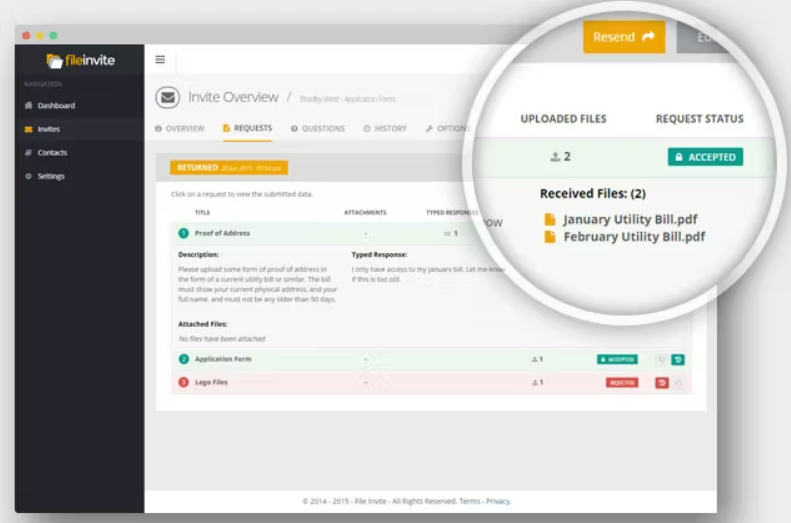
Ease of use- 4.7/5
Customer service- 4.8/5
Features- 4.4/5
Value for money- 4.6/5
FileInvite is a tool that helps users get e-signatures on documents or contracts with digital signature authentication. The tool also provides pre-made templates that can be used for sending or receiving documents. Businesses can create digital versions of important documents using this tool and even send documents to potential customers to sign online, thereby helping their processes become paperless.
Other additional benefits of the tool include storage space of up to 200 GB, an SMS delivery notification feature, email reminders, and bulk signatures. Users can also communicate with customers using this software to ensure there are no missing signatures on relevant documents. The software also allows integration with platforms such as Google Drive and lets users rename documents. FileInvite does not offer a free version and information on its different paid versions can be found at fileinvite.com.
Methodology
To be considered for this article, software had to meet both the market definition of digital signature software and the minimum review count. The tools are listed in alphabetical order. For the best online signature making software, we have considered the following factors:
- All five tools meet Capterra’s definition of digital signature software: Digital signature software is a more specific, secure version of electronic signatures which help businesses help users provide legally binding signatures to documents using a computer, smartphone, or tablet.
- Have the following core and common features:
- Electronic signature
- Authentication
- Multi-party signature
- Mobile support
- Audit trail
- All five tools have had 20 or more reviews over the past two years —from 31st January 2020 to 31st January 2022.
- All five tools have overall ratings above 4.4/5 stars.
- Out of our resultant list of tools, we then selected five tools with the top average overall ratings (more than 4.5/5 stars).